
Interface

The phone is being held in landscape mode, there- fore two thumbs can be comfortably used to inter- act with the game.
The look of the interface consists of a dark environ- ment from which light icons appear and shine.



Feedback Mechanisms
– walking/running to the left/right
– up: jump
– down: crouch/duck
– diagonal: left/right + jump
The right side is for interactions, only being of use when the player wants to grab, push/pull something, inter- act with other characters or use a special item.
The buttons and instructions are only being shown at the very beginning and disappear afterwards, as the usage is very simple. If there is no interaction or movement being made by the player for more than 5 seconds, they reappear until the player continues playing.
If the player fails a riddle, for example, by missing a jump and therefore falling, “the light” saves the girl by bringing it back to the last checkpoint.
The checkpoints are mostly the lanterns, which the player enlightened on their way. This makes it also more reasonable to light up lanterns, thereby spend- ing the player’s light.
There is a minimum of light remaining, even after fail- ing several times, in order to keep the player in the game. When reaching this limit, hints are provided to solve the riddle, visualized by a small part of your light flying across the screen and showing the way.
Tutorial


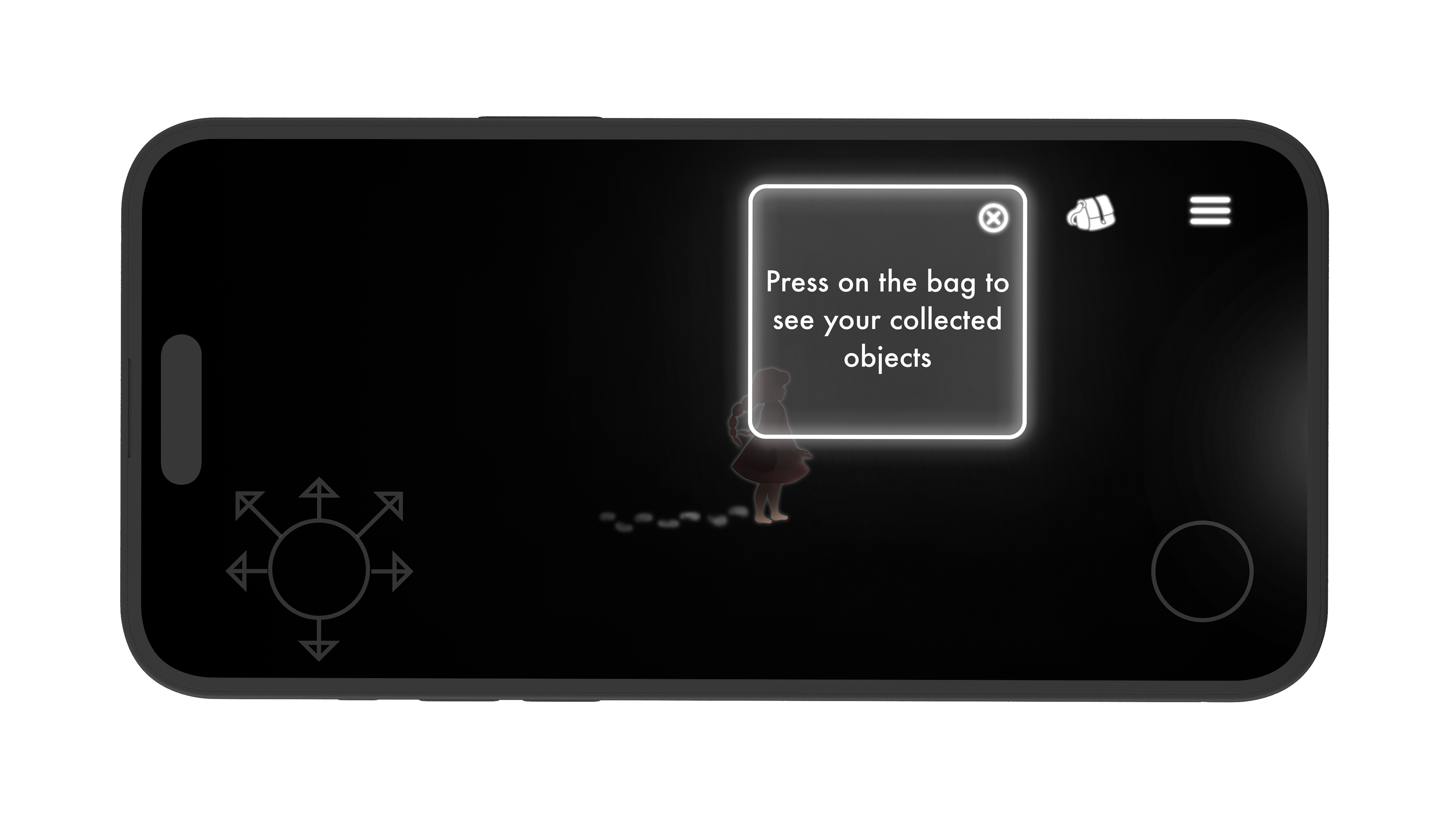

When starting the game, an animation plays, ex- plaining the background story. As soon as all light disappears, the interface appears and the player jumps into the role of the little girl.
In darkness, the interface and basic interactions are being explained in a short onboarding—step by step. Due to the darkness, only small footsteps and outlines are visible, but after making a few steps, a light-source appears on the side of the screen.
The player walks towards it and a second animation starts, explaining the girl’s mission of returning light and also giving a quick overview of the game’s map.
After that, the environment is a bit brighter and at the beginning of the first level, only easy movements, like jumping and pushing stuff are required, to allow the player to get used to the interaction. The buttons stay visible throughout the first level.


Leave a Reply